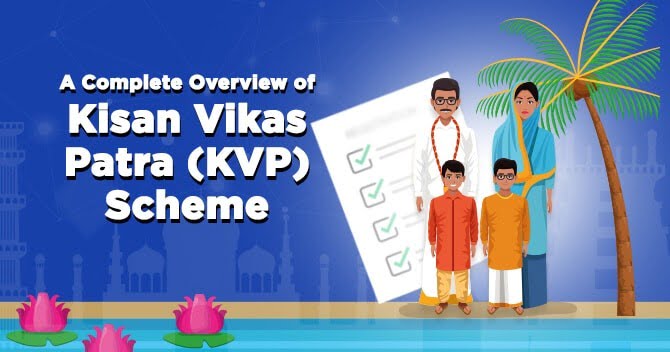In today’s fast-paced business world, time-tracking software has become an essential tool for companies of all sizes. With so many options available in the market, it can be difficult to choose the right one for your business needs. In this article, we’ll compare two popular time-tracking tools – Clockify and ClockShark – and help you decide which one is the best fit for your business.
Introduction to Clockify and ClockShark
Before diving into the features and benefits of each tool, let’s take a brief look at what Clockify and ClockShark are all about.
Clockify
Clockify is a time-tracking tool that offers both free and paid versions. It allows users to track time spent on different projects, create timesheets, and generate reports. It also integrates with popular project management tools like Trello, Asana, and Jira.
ClockShark
ClockShark is a cloud-based time tracking tool designed specifically for mobile workforces. It offers features like GPS tracking, scheduling, and job costing. It also integrates with payroll and accounting software like QuickBooks and ADP.
Features Comparison: Clockify vs ClockShark
Let’s take a closer look at the features offered by each tool and compare them side by side.
User Interface
Clockify has a simple and intuitive user interface that’s easy to navigate. It offers features like manual time entry, automatic time tracking, and the ability to categorize time entries by project, client, or task.
ClockShark also has a user-friendly interface that’s optimized for mobile devices. It offers features like geofencing, push notifications, and real-time location tracking.
Time Tracking
Both Clockify and ClockShark offer time tracking features, but they differ in terms of how they track time.
Clockify allows users to manually enter their time or use the timer function to track time automatically. It also offers keyboard shortcuts and integrates with popular project management tools.
ClockShark uses GPS tracking to track the location of mobile employees and their time spent on each job. It also offers features like job costing and scheduling.
Reporting
Clockify offers detailed reports that can be filtered by date range, user, project, or client. Reports can be exported in PDF or CSV format.
ClockShark offers custom reports that can be tailored to meet the specific needs of your business. Reports can be filtered by job, employee, location, and more.
Integrations
Clockify integrates with popular project management tools like Trello, Asana, and Jira. It also offers a Chrome extension that allows users to track time directly from their browser.
ClockShark integrates with payroll and accounting software like QuickBooks and ADP. It also offers integrations with scheduling and dispatch tools like ServiceTitan and Housecall Pro.
| Feature | Clockify | ClockShark |
|---|---|---|
| Time tracking | Yes | Yes |
| Project tracking | Yes | Yes |
| GPS tracking | No | Yes |
| Job costing | No | Yes |
| Payroll integrations | No | Yes |
| Scheduling | No | Yes |
| Dispatch | No | Yes |
| Mobile app | Yes | Yes |
| Free version | Yes | No |
| Starting price (per user per month) | $9.99 | $15 |
Pricing Comparison: Clockify vs ClockShark
Both Clockify and ClockShark offer free and paid versions, but they differ in terms of pricing and features.
Clockify
Clockify’s free version includes time tracking, timesheets, and reporting for an unlimited number of users. The paid version starts at $9.99 per user per month and includes features like project templates, billable rates, and time audits.
ClockShark
ClockShark’s free version includes time tracking and scheduling for up to 3 users. The paid version starts at $15 per user per month and includes features like GPS tracking, job costing, and payroll integration.
| Pricing Plan | Clockify | ClockShark |
|---|---|---|
| Free | Yes (forever) | No |
| Basic | N/A | $15 per user per month |
| Standard | $9.99 per user per month | $25 per user per month |
| Pro | $29.99 per user per month | $45 per user per month |
| Enterprise | Custom pricing | Custom pricing |
It’s important to note that ClockShark’s pricing is based on the number of users, while Clockify’s pricing is based on the features you need. Additionally, ClockShark offers a free trial for all of its pricing plans, while Clockify’s free plan is free forever.
Clockify Pros:
- Free forever plan with basic time tracking features
- Simple and easy-to-use interface
- Allows for project tracking and budgeting
- Supports integrations with popular tools like Trello, Asana, and Zapier
- Offers a mobile app for on-the-go time tracking
Clockify Cons:
- Limited reporting options in the free plan
- No GPS tracking or job costing features
- Paid plans can be expensive for larger teams
ClockShark Pros:
- Offers GPS tracking and geofencing for mobile workforces
- Provides job costing and payroll integration features
- Supports scheduling and dispatching of employees
- Easy-to-use mobile app for time tracking
- Free trial available for all pricing plans
ClockShark Cons:
- No free plan available
- Limited integrations with other tools
- Higher starting price compared to other time tracking software
- More complex interface compared to Clockify
Conclusion
Both Clockify and ClockShark offer powerful time-tracking features that can help businesses improve productivity and profitability. When choosing between the two, it’s important to consider your specific business needs and budget.
Clockify is a great option for businesses that need a simple and affordable time-tracking solution. It’s ideal for teams that work remotely or use multiple project management tools. On the other hand, ClockShark is perfect for mobile workforces that need GPS tracking, job costing, and payroll integration. It’s also a great choice for businesses that need to schedule and dispatch employees on the go.
Ultimately, the choice between Clockify and ClockShark will depend on your unique business needs. Consider the features and pricing of each tool, and choose the one that best meets your requirements.
FAQs
- Is Clockify free forever?
Clockify offers both free and paid versions. The free version includes basic time tracking features and is free forever. The paid version includes additional features and starts at $9.99 per user per month. - Does ClockShark offer GPS tracking?
Yes, ClockShark offers GPS tracking as a key feature. This allows businesses to track the location of their mobile workforce in real-time. - Can ClockShark be used for scheduling employees?
Yes, ClockShark offers scheduling and dispatch features that allow businesses to schedule their employees and assign jobs on the go. - Can I export reports from Clockify?
Yes, Clockify allows you to export reports in both PDF and CSV format. This makes it easy to share time tracking data with clients or team members. - Does ClockShark integrate with payroll software?
Yes, ClockShark offers integrations with popular payroll and accounting software like QuickBooks and ADP. This allows businesses to streamline their payroll processes and reduce errors.
Conclusion
In conclusion, both Clockify and ClockShark offer powerful time tracking features that can help businesses improve their efficiency and profitability. When choosing between the two, it’s important to consider your specific business needs and budget. With the right tool in hand, you can streamline your time tracking processes and take your business to the next level.