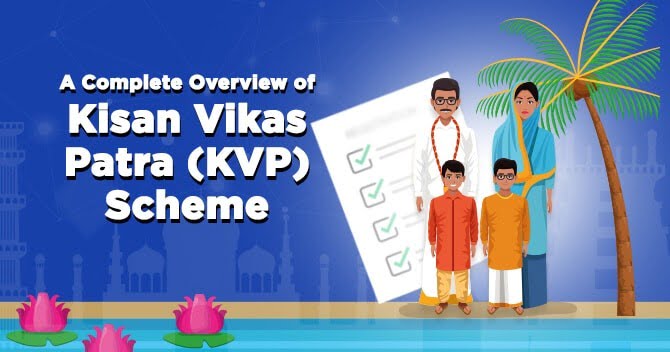SIP trunking is a great way to take advantage of Voice Over Internet Protocol technology. It offers a range of benefits to your business, including low line rentals and lower international call costs.
Traditionally, businesses have used Primary Rate Interfaces (PRI), which bundle physical phone lines together. However, these can be very expensive to maintain.
What is a SIP Trunk?
A SIP Trunk is a virtual version of an analog trunk line that lets you make outgoing and incoming calls over the internet. It’s a modern way to replace the traditional phone lines that you would typically use with a PSTN (Public Switched Telephone Network).
SIP trunking provides scalability and cost-cutting opportunities. It’s also a great choice for businesses that deal with a high volume of call traffic.
One feature of SIP trunking that can be especially useful for businesses with large call volumes is a Direct Inward Dialing (DID) service. This allows you to set up a block of virtual numbers that bypass the main reception line and go directly to a specific extension or group of extensions within your company.
SIP trunking also offers better reliability and security than traditional telephony. This means you can continue making and receiving calls even in the event of a power outage, network failure or damaged phone pole.
How to Set Up a SIP Trunk in 3CX
In order to set up VoIP in 3CX, you will need to create a SIP Trunk. This allows you to make and receive calls over the internet from your PBX.
To set up a SIP Trunk, go to the SIP Trunking tab in the 3CX management console. Select the country and VoIP provider you wish to use.
Once you have selected the provider and country, you will need to provide your login information (username and password). This will allow you to login to the provider’s portal and configure your SIP trunk.
Once you have configured your SIP Trunk for home voip, you can then setup inbound routing. This will allow you to route inbound calls to different destinations based on which user or group is calling, what DID number, etc.
How to Configure Outbound Calling Through a SIP Trunk
A SIP Trunk is a way to connect a business phone system to a VoIP provider. This is a cost-effective and flexible solution for connecting with customers around the world.
With SIP trunks, you can use an unlimited number of channels without the need to worry about overages. This means that you can plan your outbound calling based on your actual requirements and budget accordingly.
You can also set up the number of simultaneous calls that you can have per channel. This number is controlled by your VoIP service provider, so be sure to consult them for more information.
The next step is to configure outbound calling using your newly created SIP trunk. To do so, go to Settings > PBX > Call Control and click Add.
How to Configure Inbound Calling Through a SIP Trunk
SIP trunking can be a great way to receive inbound calls. It is a lot less expensive than purchasing hosted VoIP services from a vendor, and you can add or delete trunks on demand.
However, you’ll need to configure the outbound route for your calls. This will analyze your dial pattern and send them through the correct trunk.
To do this, log into your UCM6xxx portal through a web browser. Then, navigate to Extension/Trunk > VoIP Trunks and select your SIP trunk.
If your SIP trunks have multiple channels, you’ll want to enter the maximum number of channels allowed in your trunk. Then, set the remaining channels to be used for incoming calls only.
You’ll also need to create a dial plan for inbound calls. This plan will translate digits and route calls to the right destinations in 3CX. Depending on the type of destination you’ve selected, this plan may route calls to an extension, queues, IVR, voicemail, or fax.