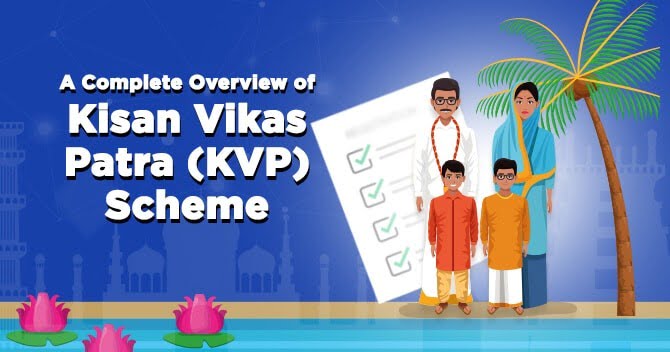In today’s fast-paced business environment, effective collaboration and efficient workflow management are crucial for success. To meet these needs, many organizations turn to collaboration tools like Kintone and Lineup. These platforms offer a range of features and functionalities designed to streamline processes and enhance team productivity. In this article, we will compare Kintone and Lineup, exploring their strengths, weaknesses, and suitability for different business requirements.
I. Introduction
Before we delve into the details, let’s first understand what Kintone and Lineup are and why they are popular choices for collaboration and workflow management.
Kintone is a robust cloud-based collaboration platform that empowers teams to create custom business applications without the need for extensive coding knowledge. It offers a wide range of features such as workflow automation, data management, and collaborative tools, making it a versatile solution for businesses of all sizes.
On the other hand, Lineup is a user-friendly project management tool designed to simplify task management, enhance communication, and improve collaboration within teams. With its intuitive interface and comprehensive features, Lineup aims to streamline project workflows and boost productivity.
II. Features and Functionality
A. Kintone
- Customization and flexibility: One of the key advantages of Kintone is its ability to adapt to different business needs. It allows users to customize workflows, forms, and data fields according to their specific requirements. This flexibility ensures that teams can tailor the platform to their unique processes, resulting in increased efficiency and productivity.
- Workflow automation: Kintone simplifies complex business processes by automating workflows. With its intuitive visual interface, users can easily design and implement automated actions, such as notifications, approvals, and reminders. This streamlines task management and reduces manual errors, enabling teams to focus on more strategic initiatives.
- Collaborative features: Collaboration lies at the heart of Kintone. The platform offers a range of collaborative tools, including real-time commenting, file sharing, and task assignment. Team members can work together seamlessly, exchanging ideas and sharing information within a centralized environment, fostering effective communication and fostering a sense of teamwork.
- Data management and analytics: Kintone provides robust data management capabilities, allowing users to collect, store, and analyze data within the platform. Its built-in reporting and analytics tools enable users to gain valuable insights and make data-driven decisions. This empowers organizations to track performance, identify trends, and optimize processes for continuous improvement.
B. Lineup
- Ease of use: Lineup prides itself on its user-friendly interface and simple navigation. Even users with limited technical expertise can quickly adapt to the platform and start utilizing its features effectively. This ease of use ensures a smooth onboarding process and minimizes the learning curve for new team members.
- Task and project management: Lineup excels in task and project management capabilities. It offers features such as task assignment, progress tracking, and deadline management. These tools enable teams to organize their work effectively, ensuring tasks are completed on time and projects stay on track.
- Communication and collaboration: Lineup facilitates seamless communication and collaboration among team members. It provides a centralized space for discussions, file sharing, and updates, eliminating the need for lengthy email threads or scattered conversations across different channels. This fosters transparency and encourages collaboration, promoting better teamwork and information sharing.
- Reporting and analytics: While Lineup’s reporting and analytics features may not be as extensive as Kintone’s, it still provides valuable insights into project performance. Users can generate reports to track progress, monitor team workload, and identify potential bottlenecks. These insights help teams make informed decisions and adjust their strategies for improved efficiency.
III. Integration Capabilities
A. Kintone
- Third-party integrations: Kintone offers seamless integration with a wide range of third-party tools and applications, such as CRM systems, marketing automation platforms, and accounting software. This integration capability enables users to connect Kintone with their existing software ecosystem, ensuring a smooth flow of data and enhancing overall productivity.
- API support: Kintone provides robust API support, allowing businesses to develop custom integrations and extend the platform’s functionality. This flexibility enables organizations to create tailored solutions that align with their unique workflows and integrate Kintone with other internal systems.
- Cross-platform compatibility: Kintone is accessible across different devices and operating systems. Whether users are accessing the platform from a desktop, laptop, or mobile device, they can enjoy a consistent experience and work seamlessly across platforms. This flexibility ensures that teams can collaborate effectively regardless of their preferred devices.
B. Lineup
- Integration options: Lineup offers integrations with popular collaboration and productivity tools, such as Google Drive, Slack, and Microsoft Teams. These integrations allow users to connect Lineup with their existing software stack, ensuring seamless data exchange and collaboration across different platforms.
- API capabilities: Lineup provides an API that enables organizations to develop custom integrations and extend the platform’s functionality. This allows businesses to integrate Lineup with their internal systems and automate processes, further enhancing productivity and streamlining workflows.
- Seamless data transfer: Lineup ensures smooth data transfer between integrated applications. For example, users can attach files from Google Drive directly to tasks in Lineup or receive notifications from Lineup in their preferred communication tool, such as Slack. This eliminates the need for manual data entry and facilitates efficient information exchange.
IV. Pricing and Plans
A. Kintone
- Subscription options: Kintone offers different subscription plans based on the needs and scale of businesses. These plans range from basic packages suitable for small teams to enterprise-level plans that cater to larger organizations with advanced requirements.
- Pricing tiers: Kintone’s pricing is tiered based on the number of users and features included. The pricing structure ensures that businesses can choose a plan that aligns with their budget while providing access to the necessary features and functionalities.
- Additional costs: It’s worth noting that some advanced features or integrations may incur additional costs beyond the standard subscription. Organizations should consider their specific requirements and budgetary constraints when selecting the appropriate plan.
B. Lineup
- Pricing structure: Lineup follows a straightforward pricing structure based on the number of users. The cost per user decreases as the team size increases, making it scalable and cost-effective for businesses of all sizes.
- Plan comparison: Lineup offers different plans with varying features and limitations. Organizations can choose the plan that best suits their needs, ensuring they have access to the necessary capabilities without paying for unnecessary extras.
- Value for money: When evaluating pricing, it’s essential to consider the value provided by the platform. Lineup’s intuitive interface, comprehensive features, and ease of use contribute to its overall value proposition, justifying the investment for enhanced collaboration and productivity.
VI. Security and Privacy
A. Kintone
- Data encryption: Kintone takes data security seriously and employs industry-standard encryption protocols to safeguard user data. This ensures that sensitive information is protected during transmission and storage, reducing the risk of unauthorized access.
- Access controls: Kintone provides granular access controls, allowing organizations to define user roles and permissions. Administrators can manage user access to ensure that only authorized individuals have the appropriate level of access to sensitive data and features.
- Compliance standards: Kintone adheres to various compliance standards, such as GDPR and HIPAA, depending on the specific plan and requirements. This compliance ensures that organizations operating in regulated industries can confidently use Kintone while meeting their legal and security obligations.
B. Lineup
- Data protection measures: Lineup prioritizes data security and employs robust measures to protect user data. This includes encryption of data in transit and at rest, ensuring that sensitive information remains confidential and secure.
- User permissions: Lineup allows organizations to set user permissions and access levels, ensuring that only authorized individuals can access sensitive data or perform certain actions. This enhances data security and reduces the risk of unauthorized use or data breaches.
- Compliance features: Lineup ensures compliance with privacy regulations and industry standards. While specific compliance certifications may vary, Lineup provides features and functionalities that enable organizations to maintain data privacy and security in line with their industry’s requirements.
Conclusion
In conclusion, both Kintone and Lineup offer valuable features and functionalities for businesses seeking efficient collaboration and task management solutions. Kintone stands out with its robust customization options, advanced workflow automation, and comprehensive data management capabilities. On the other hand, Lineup excels in its user-friendly interface, straightforward task and project management features, and cost-effective pricing.
When choosing between Kintone and Lineup, it’s crucial to consider your specific business requirements, budget, and the level of customization and integrations needed. Evaluate the strengths and weaknesses of each platform in relation to your organization’s needs to make an informed decision.
In the end, both Kintone and Lineup can significantly improve team collaboration, streamline processes, and enhance productivity. Whether you prioritize advanced customization or simplicity in your collaboration tool, both platforms have the potential to elevate your team’s efficiency and effectiveness.