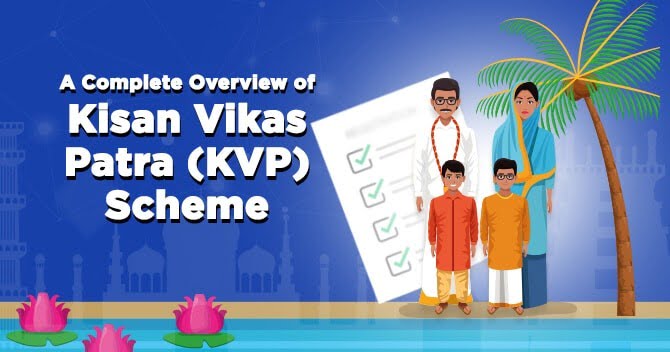Welcome to our comprehensive guide on QuickBooks Desktop 2023! As an entrepreneur or small business owner, you understand the importance of efficient financial management. QuickBooks Desktop is a powerful accounting software that has been trusted by millions of businesses for years. In this blog post, we will explore the latest features and improvements in QuickBooks Desktop 2023, along with some expert tips to help you maximize its potential and streamline your financial processes. Let’s dive in!
Enhanced User Interface:
- QuickBooks Desktop 2023 comes with an updated and intuitive user interface, making it even easier to navigate and use. The new design ensures a smoother experience while accessing various features, creating invoices, managing expenses, and generating reports. With the streamlined interface, you can save time and focus more on growing your business.
Improved Performance and Speed:
- QuickBooks Desktop 2023 brings significant improvements in performance and speed. With optimized code and enhanced data processing capabilities, you can expect faster loading times, quicker report generation, and seamless multitasking. These improvements enable you to work efficiently and accomplish tasks in less time.
Advanced Reporting:
- The latest version of QuickBooks Desktop introduces advanced reporting features, empowering you with deeper insights into your financial data. You can now create customized reports, add multiple filters, and analyze your business’s performance in a more detailed and meaningful way. Utilize these robust reporting capabilities to make informed decisions and drive your business forward.
Bank Feeds Automation:
- Managing bank transactions is now simpler and more automated in QuickBooks Desktop 2023. The enhanced bank feeds feature allows for seamless integration with your bank accounts, reducing manual data entry. With automatic transaction downloads and categorization, you can reconcile your accounts faster and minimize errors. This feature ensures accurate and up-to-date financial records.
Improved Inventory Management:
- For businesses dealing with inventory, QuickBooks Desktop 2023 brings improved inventory management capabilities. You can track inventory levels more efficiently, set reorder points, and receive notifications when stock is running low. These enhancements enable you to streamline your supply chain, prevent stockouts, and optimize your inventory management processes.
Enhanced Security and Data Protection:
- QuickBooks Desktop 2023 places a strong emphasis on security and data protection. With advanced encryption technology and multi-factor authentication, your financial data remains secure from unauthorized access. Additionally, regular updates and patches ensure that your software is equipped with the latest security features, safeguarding your business’s sensitive information.
Integration and Compatibility:
- QuickBooks Desktop 2023 seamlessly integrates with various third-party applications, allowing you to extend its functionality and tailor it to your specific business needs. Whether you require advanced payroll management, CRM integration, or e-commerce solutions, QuickBooks Desktop can be customized to suit your requirements. Explore the extensive ecosystem of compatible apps to enhance your accounting and financial workflows.
QuickBooks Desktop 2023: The Ultimate Tool for Efficient Accounting
Intuit, the company behind QuickBooks, has continuously evolved its accounting software to provide businesses with efficient and effective solutions. QuickBooks Desktop 2023 builds upon its previous versions, incorporating new features and improvements to streamline accounting processes and enhance productivity. Here are some key highlights of QuickBooks Desktop 2023:
- Enhanced User Interface: QuickBooks Desktop 2023 features a user-friendly interface with a modern look and intuitive navigation. The improved design aims to provide a more enjoyable user experience and make it easier to find the desired features and functions.
- Advanced Automation: The software introduces advanced automation capabilities to minimize manual data entry and repetitive tasks. It can automatically categorize bank transactions, match them with existing records, and suggest updates, saving time and reducing errors.
- Smarter Bank Feeds: Bank feeds in QuickBooks Desktop 2023 have been enhanced to provide more intelligent and accurate data syncing. The software can now better recognize and categorize transactions based on previous entries, improving the reconciliation process.
- Improved Reporting: QuickBooks Desktop 2023 offers enhanced reporting capabilities, providing users with more customizable options and a wider range of pre-built reports. The improved reporting functionality allows for better insights into business performance and financial health.
- Streamlined Inventory Management: For businesses dealing with inventory, QuickBooks Desktop 2023 offers improved inventory management features. It enables batch invoicing, simplifies order fulfillment, and provides better visibility into stock levels, helping businesses streamline their operations.
- Enhanced Payroll Functionality: The payroll module has been upgraded with new features to simplify payroll processing. QuickBooks Desktop 2023 offers improved payroll calculations, updated tax tables, and easier management of employee benefits, ensuring accurate and timely payroll processing.
- Increased Security: QuickBooks Desktop 2023 prioritizes data security by implementing enhanced encryption methods and additional security measures. It helps protect sensitive financial information, safeguarding businesses against potential threats.
- Better Integration: QuickBooks Desktop 2023 integrates seamlessly with a wide range of third-party applications, providing businesses with more options to extend the functionality of their accounting system. Integration with popular tools such as CRM software, project management platforms, and e-commerce platforms allows for streamlined data flow and improved efficiency.
- Customization Options: QuickBooks Desktop 2023 offers enhanced customization features, allowing users to tailor the software to their specific business needs. Users can customize templates, forms, and reports, making it easier to present information in a way that aligns with their branding and preferences.
- Dedicated Support: QuickBooks Desktop 2023 comes with Intuit’s dedicated customer support, ensuring that users receive assistance when needed. Whether through phone, chat, or online resources, users can access support for any questions or issues they encounter while using the software.
QuickBooks Desktop: Boosting Efficiency and Financial Management
In today’s fast-paced business world, it’s crucial to have robust financial management tools that can streamline your operations and provide accurate insights into your company’s finances. QuickBooks Desktop, developed by Intuit, is a powerful accounting software solution that has been trusted by millions of businesses for decades. In this comprehensive guide, we will explore the key features and benefits of QuickBooks Desktop, along with some useful tips to optimize your experience and improve your SEO strategy.
- Introduction to QuickBooks Desktop:
QuickBooks Desktop is a comprehensive accounting software designed for small and medium-sized businesses. It offers a range of features to manage your financial transactions, track expenses, create invoices, generate reports, and more. With its user-friendly interface and robust functionality, QuickBooks Desktop provides a solid foundation for efficient financial management.
- Key Features and Benefits:
2.1. Powerful Bookkeeping: QuickBooks Desktop allows you to effortlessly record and organize your financial transactions. From tracking income and expenses to managing inventory, this software provides all the necessary tools to keep your books in order.
2.2. Invoicing and Payment Processing: Creating professional invoices and receiving payments becomes a breeze with QuickBooks Desktop. You can customize invoices, set up recurring billing, and accept online payments, making it easier to manage your cash flow.
2.3. Advanced Reporting: QuickBooks Desktop offers a wide array of customizable reports, allowing you to gain valuable insights into your business’s financial health. From profit and loss statements to balance sheets, you can access critical data and make informed decisions.
2.4. Inventory Management: For businesses dealing with products, QuickBooks Desktop provides robust inventory management capabilities. You can track inventory levels, receive notifications for low stock, and even create purchase orders directly from the software.
2.5. Payroll Management: QuickBooks Desktop simplifies payroll processing by automating calculations, generating paychecks, and handling tax obligations. It ensures accurate and timely payroll management, saving you time and reducing the risk of errors.
Conclusion:
QuickBooks Desktop 2023 offers a wide range of features and improvements that can significantly enhance your financial management processes. From the updated user interface to the advanced reporting capabilities and improved automation, this latest version empowers you to streamline your finances, save time, and make informed decisions for your business’s growth. Upgrade to QuickBooks Desktop 2023 and unlock its full potential today!
Remember, it’s essential to stay up to date with the latest software versions to benefit from the latest features and security enhancements. Get ready to experience a more efficient and productive financial journey with QuickBooks Desktop 2023!