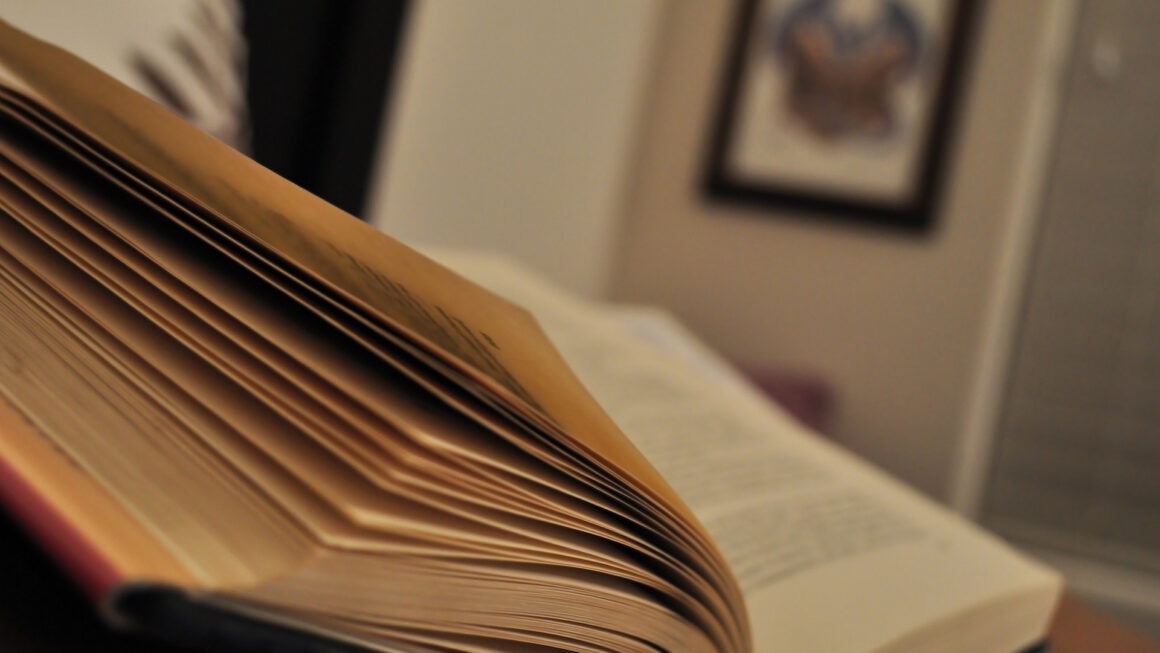Introduction:
Amazon is a massive online marketplace with millions of sellers competing for customers’ attention. While selling on Amazon can be lucrative, it is not easy to stand out among the competition. As a result, many sellers turn to external traffic sources like Google Ads to drive more sales to their Amazon listings. In this article, we will explore how to use Google Ads to boost Amazon sales and how Attribution Insights can help you optimize your campaigns.
Why use Google Ads for Amazon:
Google Ads is a powerful advertising platform that allows sellers to reach a vast audience outside of Amazon. By leveraging Google’s search and display networks, sellers can target potential customers based on demographics, interests, and behaviors. This approach enables sellers to attract customers who may not have otherwise discovered their products on Amazon.
Moreover, Google Ads can help sellers increase brand exposure and improve their Amazon search rankings. By driving external traffic to their Amazon listings, sellers can improve their click-through rates (CTR) and conversion rates. This, in turn, signals to Amazon’s algorithm that the seller’s listings are relevant and of high quality, leading to improved search rankings.
What is Google Ads?
Google Ads, formerly known as Google AdWords, is a service offered by Google that allows businesses to create ads for placement on Google and its partner websites. Ads are created and managed through an online interface, and can be targeted to specific demographics or interests. Google Ads is a popular advertising platform, with over three million businesses using it as of 2018.
What are the benefits of using Google Ads for Amazon?
Google Ads can be used to promote Amazon products. When someone clicks on an ad, they are taken to Amazon where they can buy the product. Google Ads can also be used to increase traffic to Amazon pages. This can help to increase sales and improve the visibility of Amazon products.
How can you set up Google Ads for Amazon?
Setting up Google Ads for Amazon can be a great way to increase traffic to your site and boost sales. There are a few things you need to do in order to get started:
1. Create a Google Ads account.
2. Link your Google Ads account to your Amazon account.
3. Set up your campaign targeting.
4. Create your ads.
5. Launch your campaign.
Setting up Google Ads for Amazon Listings: To set up Google Ads for Amazon listings, sellers need to follow a few simple steps:
- Create a Google Ads account: The first step is to create a Google Ads account and link it to a payment method.
- Create a new campaign: In the Google Ads interface, select “New Campaign” and choose the campaign type that best aligns with your goals. For Amazon listings, sellers typically use the “Search” or “Shopping” campaign types.
- Set up ad groups: Ad groups allow sellers to organize their ads and target specific keywords or audiences. For Amazon listings, ad groups can be created based on product categories or specific keywords related to the products.
- Write compelling ad copy: Ad copy is crucial for attracting potential customers and encouraging clicks. Sellers should create concise and persuasive ad copy that highlights the unique selling points of their products.
- Link Amazon Attribution to Google Ads: Attribution Insights can be used to track the performance of Google Ads campaigns and their impact on Amazon sales. By linking Amazon Attribution to Google Ads, sellers can access valuable insights and optimize their campaigns accordingly.
Optimizing Google Ads Campaigns with Attribution Insights: Attribution Insights is a powerful platform that can help sellers optimize their Google Ads campaigns for maximum impact. By integrating with Google Ads, Attribution Insights provides sellers with real-time data and insights on their ad performance.
One of the key features of Attribution Insights is the ability to create Amazon Attribution links directly within the Google Ads interface. This eliminates the need for manual link creation and ensures that all clicks and conversions are properly attributed to the correct ad campaigns.
Moreover, Attribution Insights enables sellers to track the performance of their Google Ads campaigns across multiple platforms, including Amazon. This allows sellers to gain a comprehensive view of their sales funnel and identify areas for improvement.
By analyzing the attribution metrics provided by Attribution Insights, sellers can identify which ads, ad groups, and keywords are driving the most sales. This data-driven approach allows sellers to optimize their campaigns for better ROI and performance.
Tips for Optimizing Google Ads Campaigns: To get the most out of Google Ads for Amazon listings, sellers should follow these best practices:

Focus on relevant keywords: Targeting the right keywords is crucial for attracting potential customers to your Amazon listings. Sellers should conduct keyword research and select keywords that are relevant to their products and have high search volumes.
Write compelling ad copy: Ad copy is the first point of contact with potential customers. Sellers should create concise and persuasive ad copy that highlights the unique selling points of their products and encourages clicks.
Use negative keywords: Negative keywords are search terms that you do not want your ads to appear for. Bycarefully selecting negative keywords, sellers can ensure that their ads are shown to the most relevant audience, reducing unnecessary clicks and maximizing their budget.
Optimize landing pages: The landing page is where potential customers land after clicking on your ads. It should be optimized for a seamless user experience, with clear product information, persuasive content, and a prominent call-to-action. A well-designed landing page can significantly improve conversion rates.
Monitor and analyze performance: Regularly monitor the performance of your Google Ads campaigns using Attribution Insights. Analyze key metrics such as click-through rates, conversion rates, and cost per conversion. Identify areas of improvement and make data-driven adjustments to optimize your campaigns.
Leverage ad extensions: Ad extensions provide additional information and options to potential customers, making your ads more appealing and informative. Utilize ad extensions such as site links, call extensions, and structured snippets to enhance your ad visibility and drive more qualified traffic to your Amazon listings.
Experiment with ad formats: Google Ads offers various ad formats, including text ads, image ads, video ads, and responsive ads. Experiment with different ad formats to see which ones resonate best with your target audience and drive the highest engagement and conversions.
Track and measure ROI: With Attribution Insights, track the return on investment (ROI) of your Google Ads campaigns. Measure the revenue generated from the sales attributed to your ads and compare it to your ad spend. This information will help you evaluate the profitability of your campaigns and make informed decisions about budget allocation.
Conclusion: Google Ads can be a powerful tool for driving external traffic to your Amazon listings and boosting sales. By following the steps outlined in this article and leveraging the insights provided by Attribution Insights. Sellers can optimize their Google Ads campaigns for maximum impact. Remember to focus on relevant keywords, write compelling ad copy, and continuously monitor and analyze your campaign performance. With careful optimization and the right strategies. You can harness the power of Google Ads to increase your Amazon sales and achieve business success.