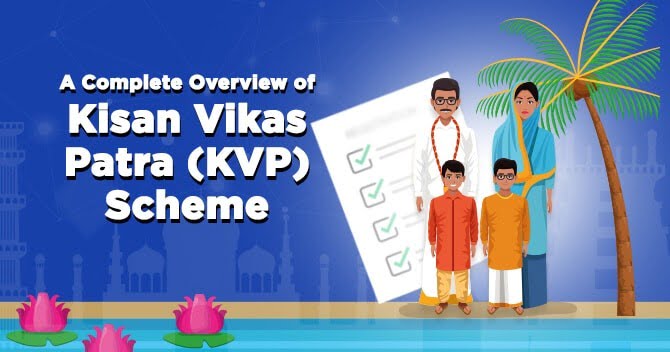Downloading YouTube videos in MP4 format allows you to have offline access to your favorite content, create personal collections, or share videos with others. In this comprehensive guide, we will walk you through the step-by-step process of downloading YouTube videos in MP4 using ssyoutube, a popular and user-friendly online tool.
Step 1:
Find the YouTube Video: Begin by launching your web browser and navigating to the YouTube website (www.youtube.com). Use the search bar at the top to enter relevant keywords or the title of the video you want to download. Press Enter or click the magnifying glass icon to initiate the search.
Step 2:
Select the Desired Video: From the search results, locate the video you want to download in MP4 format. Click on the video thumbnail or title to open the video playback page.
Step 3:
Copy the YouTube Video URL: Once you are on the YouTube video page, copy the video URL from the address bar at the top of your browser. You can do this by right-clicking on the URL and selecting “Copy” from the context menu. Alternatively, you can use the keyboard shortcut Ctrl+C (Windows) or Command+C (Mac) to copy the URL.
Step 4:
Open ssyoutube: Open a new tab in your browser and visit the ssyoutube website (www.ssyoutube.com). This online tool specializes in downloading YouTube videos in various formats, including MP4.
Step 5:
Paste the YouTube Video URL: On the ssyoutube website, you will find a text box labeled “Enter Video URL” or a similar field. Click inside the text box and paste the YouTube video URL that you copied in the previous step. Right-click inside the text box and choose “Paste,” or use the keyboard shortcut Ctrl+V (Windows) or Command+V (Mac) to paste the URL.
Step 6:
Choose MP4 Format and Video Quality: After pasting the YouTube video URL, click on the “Download” button or press Enter. ssyoutube will analyze the URL and provide you with various download options. Look for the MP4 format among the available choices. Select MP4 as the desired format for your video download.
Additionally, ssyoutube offers different video quality options, such as 720p, 1080p, or higher resolutions if available. Consider your preferences and the capabilities of your device when selecting the video quality.
Consider Video Editing:
Once you have downloaded YouTube videos in MP4 format, you can explore video editing options to enhance your viewing experience. Video editing software allows you to trim or cut unnecessary portions, add subtitles, apply filters, or even merge multiple videos together. This way, you can personalize the videos according to your preferences and create a more customized viewing experience.
Keep an Eye on Video Updates:
If you have downloaded a YouTube video in MP4 format and there are subsequent updates or revisions to the video, you might want to consider downloading the updated version. Content creators often release improved or extended versions of their videos, and downloading the latest version ensures that you have the most up-to-date content in your collection.
Step 7:
Initiate the Download: Once you have chosen the MP4 format and video quality, click on the corresponding “Download” button. ssyoutube will start processing the video and generate the download link for your selected format.
Step 8:
Save the MP4 File: A dialog box or prompt will appear, asking you to choose a location on your device where you want to save the downloaded MP4 file. Browse to your desired location and click “Save” or “OK” to begin the download process. The speed of the download may depend on your internet connection and the size of the video file.
Step 9:
Enjoy the Downloaded YouTube Video: Once the download is complete, navigate to the location where you saved the MP4 file on your device. Double-click on the file to open it with a compatible media player and enjoy watching your downloaded YouTube video in MP4 format.
Additional Tips:
- Be mindful of copyright laws and only download YouTube videos for personal use or with proper authorization.
- Ensure a stable internet connection throughout the downloading process to avoid interruptions or incomplete downloads.
- Regularly update your web browser to ensure compatibility and optimal performance.
- Respect the terms of service and guidelines of YouTube and ssyoutube when using their services.
- Organize Your Downloaded Videos:As you download YouTube videos in MP4 format using ssyoutube, it’s a good practice to organize your downloaded files for easy access and management. Create specific folders or categories to categorize your videos based on genres, themes, or any other criteria that make sense to you. This will help you locate and enjoy your downloaded videos more efficiently.
Conclusion
format using ssyoutube is a straightforward process that allows you to enjoy your favorite videos offline and on various devices. By following the step-by-step guide outlined above, you can download YouTube videos in MP4 format with ease.
However, it is important to note that downloading YouTube videos for commercial use or without proper authorization may violate copyright laws. It is crucial to respect the intellectual property rights of content creators and use downloaded videos responsibly.
Additionally, keep in mind that ssyoutube is just one of many online tools available for downloading YouTube videos. You can explore other options and compare their features and functionalities to find the tool that best suits your needs.
Remember to always use reliable and trusted platforms when downloading YouTube videos to ensure the safety of your device and personal information. Be cautious of deceptive websites or applications that may contain malware or other harmful elements.
Lastly, it is advisable to stay informed about any changes in YouTube’s policies or terms of service that may impact the downloading process ytmp3. Stay updated with the latest information to ensure that you are following the guidelines set by YouTube and ssyoutube.
In conclusion, downloading YouTube videos in MP4 format using ssyoutube provides a convenient way to access and enjoy your favorite content offline. Whether you want to create a personal collection, watch videos during offline periods, or share them with others, the step-by-step guide provided in this comprehensive guide will help you navigate the process smoothly. Remember to respect copyright laws, use downloaded videos responsibly, and prioritize your online safety and security. With ssyoutube, you can unlock the world of YouTube videos and have them readily available in MP4 format for your viewing pleasure.